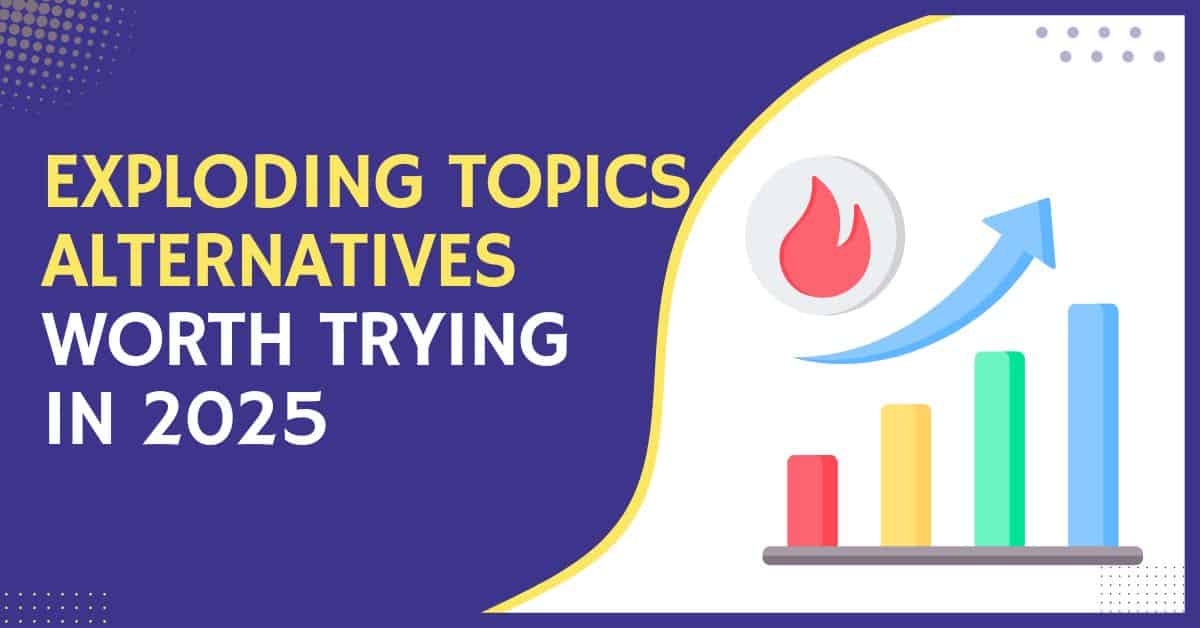ExplodingTopics has become a popular tool for identifying rising trends before they go mainstream. It’s especially useful if you’re planning content, launching products, or researching new niches. But while it’s a great starting point, it doesn’t always give you the full picture, especially if you want more control over the data or need deeper validation.
Over time, I’ve tested several alternatives that serve different purposes: some offer historical search data, others focus on content performance, and a few dig into website traffic and industry movement. In this article, I’ll walk you through the best ExplodingTopics alternatives I’ve personally used, how they compare, and when each one makes the most sense.
Let’s start with the most obvious (and surprisingly underused) one:
1. Google Trends
- Best free alternative

Google Trends is hands down the best alternative to Exploding Topics if you’re looking for a free yet powerful trend-spotting tool. It lets you see trends across Google Search and YouTube and gives you insights on how interest in a topic has changed over time. It’s not flashy, but it’s super useful.
What I really liked about Google Trends is that it provides you with insight into a trend’s historical data. Since this data is directly coming from Google itself, it’s accurate and reliable.
Core Features:
- Real-time Search Data – Tracks what people are searching for on Google in real time.
- Geographic Insights – Shows where searches are most popular by region or city.
- Topic Comparisons – Allows comparison of multiple search terms over time side-by-side.
Pricing:
As I mentioned above, Google Trends is a free tool offered by Google.
Exploding Topics vs. Google Trends: My Experience
Compared to ExplodingTopics, though, Google Trends is more reactive than predictive. ExplodingTopics tries to catch what’s about to blow up, while Google Trends shows what’s already getting attention. So if you’re trying to be early to the party, ExplodingTopics has the edge. But if you want to see if a trend is legit or just hype, Google Trends gives you the historical data you need to make that call.
2. Glimpse
- Flexible alternative

Another solid alternative I’ve used is Glimpse. It’s actually a Chrome extension that layers extra data on top of Google Trends, which makes it kind of a power-up rather than a standalone tool. If you’ve ever felt like Google Trends was too basic or limited, Glimpse fills in a lot of the gaps.
Glimpse is best if you’re looking for trend data with more context—things like actual monthly search volume, keyword suggestions, and breakout terms that Google Trends doesn’t give you by default.
It also gives you trend score ratings, so you can tell if something’s peaking, declining, or just starting to rise. It’s more granular and a bit closer to the kind of insights ExplodingTopics offers—but with a stronger SEO focus.
Core Features:
- Expanded Trend Data – Unlocks more historical and granular data than standard Google Trends.
- Keyword Discovery – Suggests rising keywords and related queries automatically.
- Topic Clustering – Groups related keywords into topics for easier analysis.
- Channel Breakdown – Analyze trends across different channels like Google, YouTube, TikTok, and more.
- Forecasting – Predict future trend trajectories (12 months before) using historical and real-time data.
- Trend Alerts – Sends email notifications when new trends emerge in your niche.
Pricing:
Glimpse has a free plan that lets you look up 10 trends per month.
If you want more, you have three plans to choose from. Their pro plan comes at $49/month and the expert plan at $249/month. If you have a custom need, they also have an enterprise plan for you.
Exploding Topics vs. Glimpse
From my experience, Glimpse feels more flexible than ExplodingTopics. With ExplodingTopics, you’re mostly browsing curated trends. With Glimpse, you’re searching your own keywords and getting detailed trend data on your terms—not just what the tool thinks is hot. I like that freedom. If you like the idea of catching early trends and want to see how they perform in search, Glimpse is worth trying.
3. Treendly

Treendly is one of those underrated tools that not many people talk about, but it’s surprisingly useful, especially if you like the concept of ExplodingTopics but want a bit more control. I’d say it’s best for finding emerging trends within specific niches, like fitness, marketing, SaaS, or even finance.
The interface is simple, and you can search for trends manually or explore curated ones by category. One of the things I like about Treendly is that it shows you a clear trend graph alongside monthly search volume and a short summary of what the trend is all about. It’s a good balance between being data-driven and still giving you context.
Core Features:
- Emerging Trends Database – Discover under-the-radar trends before they go mainstream.
- Industry Categorization – Browse trends by niche categories like health, tech, finance, and more.
- Growth Graphs – Visualize search interest over time for each trend.
- Email Alerts – Get notified when new trends in your chosen category emerge.
- Trend Scoring – Each trend is rated based on growth, consistency, and potential.
Pricing:
Trendly offers an exciting free plan for its users with unlimited trend searches and other limited features. If you want Treendly full features, you have to go for its pro plan, which will cost you $99 per year. It also has a custom plan for custom needs.
Exploding Topics vs. Treendly
Compared to ExplodingTopics, Treendly is more customizable. ExplodingTopics gives you a stream of curated, high-level ideas, but Treendly lets you dig deeper by filtering by region, timeframe, and category. It’s not as slick-looking, but it offers more filters and flexibility, which I appreciate when I’m working on a targeted campaign or niche site. Let’s say I’m planning content for a startup-focused newsletter—I’ll head into the “Tech & Startups” category and see what’s bubbling up. If something looks promising, I’ll pop it into Google Trends or Glimpse to validate it further.
4. Trendhunter

If you’re more into creative trend discovery and consumer behavior, TrendHunter is another interesting alternative. It’s not exactly an SEO tool in the traditional sense, but it’s packed with trend insights—especially useful if you’re in content marketing, branding, or eCommerce. Think of it as a curated database of what’s catching on in the world of design, tech, fashion, business, and culture.
Core Features:
- Massive Trend Database – Access a large library of consumer insights and trend reports.
- Custom Trend Reports – Generate personalized reports based on your industry or interests.
- Idea Discovery Tools – Use AI-driven tools to find new product, marketing, or innovation ideas.
- Trend Frameworks – Apply proven innovation models like the 6 Patterns of Opportunity.
- Pro Dashboard – Track saved trends, set alerts, and collaborate with teams in one workspace.
Exploding Topics vs. Trendhunter
Unlike ExplodingTopics, which leans heavily into keyword trends and search data, TrendHunter pulls from broader sources like product launches, startups, viral ideas, and media buzz. It’s a bit more editorial, and sometimes it feels like flipping through a modern trend magazine. But if you’re brainstorming new content angles or product concepts, it can give you a creative spark you won’t always get from data-driven tools.
That said, from an SEO standpoint, TrendHunter doesn’t give you keyword volume or performance metrics, so it’s not a one-stop shop. I usually use it early in the ideation phase. Once I find something interesting, I’ll cross-check it in ExplodingTopics or Google Trends to see if it’s worth pursuing further.
If ExplodingTopics gives you the data, TrendHunter gives you the why behind the trend. And sometimes, that extra layer of context is exactly what you need to create more meaningful, resonant content.
5. Similarweb
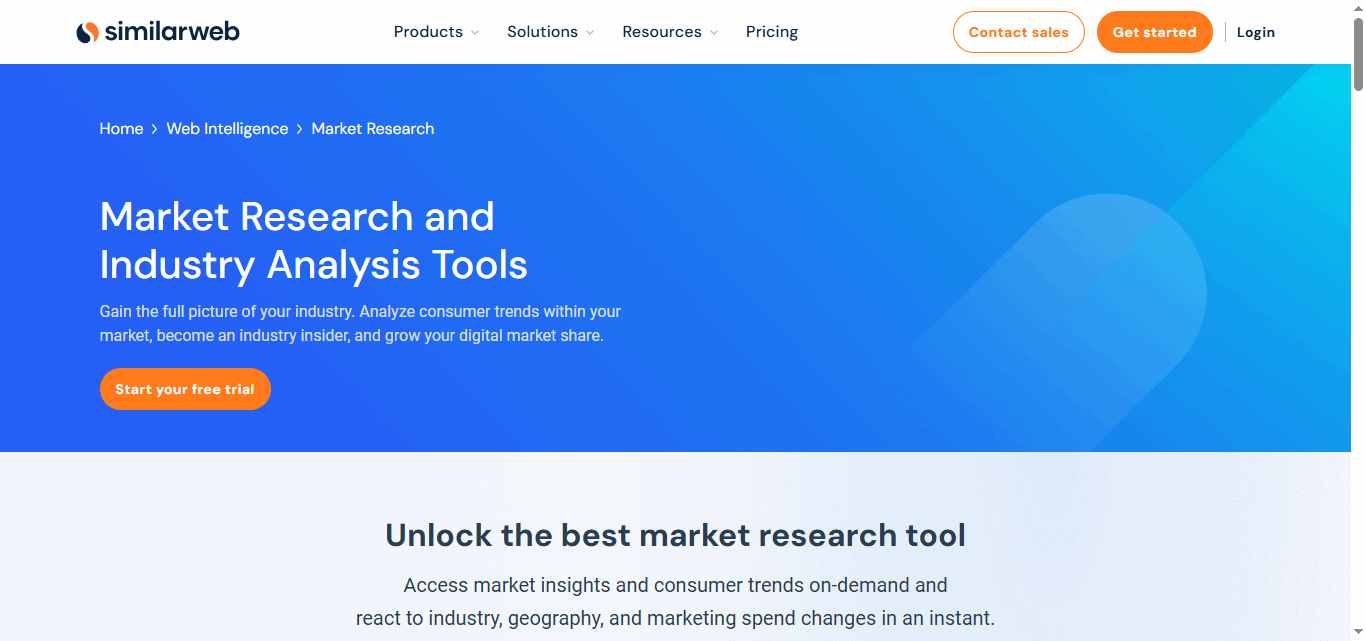
If you’re looking for a more data-heavy approach to spotting trends, especially from a traffic and market research angle, Similarweb is a solid pick. It’s quite different from ExplodingTopics in that it doesn’t focus on emerging keywords. Instead, it shows you which websites, apps, and industries are getting the most traffic, where that traffic is coming from, and how it’s shifting over time.
Core Features:
- Website Traffic Analysis – See total visits, traffic sources, and user engagement for any website.
- Competitor Benchmarking – Compare your site’s performance with competitors in your industry.
- Traffic Source Breakdown – View traffic by channel (organic, paid, referral, social, etc.).
- Audience Insights – Understand demographics, interests, and behavior of site visitors.
- Keyword & Referral Analysis – Discover which keywords and referring sites drive traffic.
Pricing:
For its web intelligence product, it has 4 plans. The starter plan starts from $1500/year and goes up to $35000/year for its highest plan. They also have a custom plan for larger needs.
Exploding Topics vs. Similarweb
ExplodingTopics and Similarweb really serve two different purposes. One helps you discover new ideas before they go mainstream; the other helps you understand why something is already winning. So, if ExplodingTopics is for forecasting, Similarweb is for forensic analysis.
From my experience, I like using Similarweb when I’m auditing competitor content strategies or when I’m building out content clusters for high-traffic topics. It’s helped me spot which blog posts or landing pages are driving results for competitors—and sometimes that’s a better source of inspiration than guessing what might trend next. If you’re serious about SEO or paid traffic, it’s definitely worth adding to your toolkit.
6. BuzzSumo
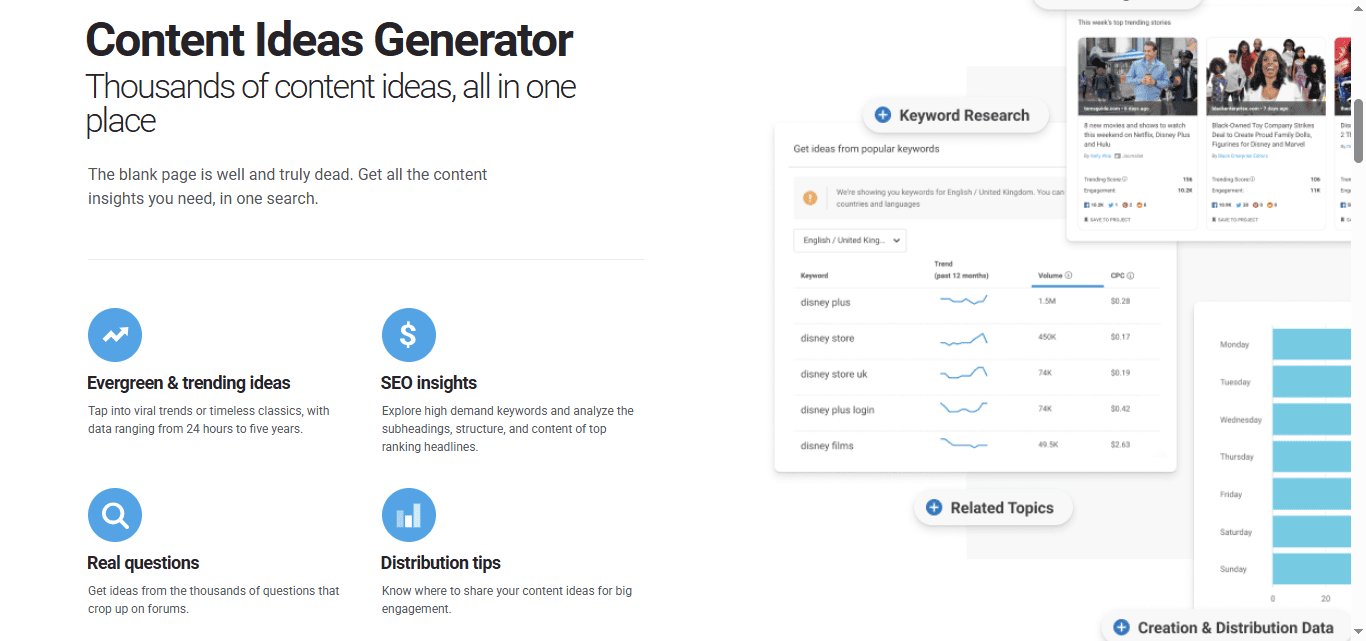
BuzzSumo is one of those tools that’s been around for a while, but it’s still incredibly relevant, especially if your focus is on content performance and what’s resonating right now. BuzzSumo looks at content across the web and shows you what’s getting the most engagement: shares, backlinks, comments, you name it.
It’s best for spotting what’s trending in terms of content, not just keywords. You can search by topic or domain and see which articles, videos, or posts are gaining traction. What I really like is that you can filter by platform—so if you’re targeting Facebook or LinkedIn specifically, BuzzSumo can show you what’s blowing up there.
Core Features:
- Content Discovery – Find the most shared and trending content across the web.
- Influencer Identification – Discover top influencers by topic or keyword.
- Competitor Content Analysis – Analyze what content performs best for your competitors.
- Alerts & Notifications – Get real-time alerts for brand mentions, backlinks, or keywords.
- Content Performance Metrics – View engagement data across platforms like Facebook, Twitter, and Reddit.
Pricing:
Buzzsumo can be a little expensive for small businesses or solopreneurs. It has four plans. The base plan start from $199/month and goes up to $999/month for it’s highest plan.
It also has a 7-day free trial where you can use it to’s fullest and see if it’s worth it.
Exploding Topics vs. Buzzsumo
Compared to ExplodingTopics, BuzzSumo gives you more insight into what’s working now, not just what might work later. It’s reactive rather than predictive. But that’s super helpful when you’re planning timely content, newsjacking, or just trying to get quick wins with content formats and headlines that already perform well.
Personally, I use BuzzSumo when I’m brainstorming titles or angles. Let’s say I find a trending topic on ExplodingTopics—I’ll hop over to BuzzSumo to see how other creators are covering it, what’s getting shared, and what’s falling flat. It helps me avoid copying what’s already been done, and instead build something better, more insightful, or more optimized.
Conclusion
ExplodingTopics does a good job of highlighting emerging trends, but it works best when paired with other tools. If you want to understand long-term interest and search behavior, Google Trends or Glimpse are strong options. If you’re focused on content strategy, BuzzSumo gives you a clear view of what’s performing across the web. For market-level insights or competitor tracking, Similarweb offers a different kind of trend visibility. And if you’re targeting a specific niche, Treendly provides curated, up-and-coming topics that are easier to explore in depth.
No tool gives you everything, but combining a few of them can give you a much clearer, more reliable understanding of what’s worth your time—and what isn’t. Choose the tools that align with your goals, and use them together to make more informed decisions.

Rabin is an SEO Specialist and a content creator who is also a BCA graduate. He shares easy-to-follow hacks and tips to help you make smart choices for SEO tools and strategies through his blog. Passionate about learning and sharing, Rabin’s goal is to help you navigate your SEO and blogging journey with confidence.