You pour your heart into crafting the perfect website for your small business, but it’s nowhere to be found on Google.
You start to question yourself; Why am I not ranking? What’s holding me back?
Two words: SEO mistakes.
It’s a common but frustrating reality many entrepreneurs face and can seriously hurt your SEO rankings if ignored.
In this guide, I’ll dive into the 13 most common SEO mistakes small businesses make and show you exactly how to fix them. With these few simple fixes, you can boost your website’s ranking and attract more potential customers.
So let’s get started!
11 SEO Mistakes Small Business Make and How to Fix Them
1. Expecting Instant Results
One of the common SEO mistakes of small businesses is; that they expect instant results. They think SEO will bring quick traffic and money.
And after a month or two, if they don’t get any results, they get frustrated and demotivated. Some even quit SEO thinking it doesn’t work for small businesses.

However, this is a completely wrong perception.
SEO takes time and a lot of time especially if you are just starting out. It can take up to anywhere between 3 to 6 months even to get some traction. If you don’t do it right, it can take even longer. That’s why consistent effort and patience are very important to success in SEO.
Although instant results are not possible there are some things you can do to speed up success time and stay motivated.
- Set realistic expectations & goals
- Submit your URL to Google through Google Search Console for faster indexing
- Instead of expecting overnight success, aim for steady, incremental progress.
- Monitor progress over months and make changes in strategy if needed
- Don’t get pumped up quickly and keep your expectations low.
2. Not doing proper Keyword Research
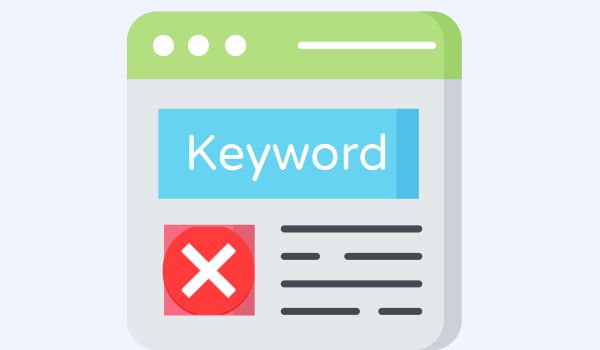
Keyword research is one of the most critical steps of any SEO strategy yet many small businesses fail at this. They take this as just selecting words and phrases related to their business and writing about whatever they like and are interested in.
In a broader sense, this is true too. However, the process doesn’t end here. You have to analyze and validate those keywords to see if they are the right keywords.
How to validate keywords?
Ask yourself:
- Search volume: How many people are searching for this keyword monthly?
- Relevance: Does this keyword accurately reflect my content/product/service?
- Search Intent: Can I satisfy the searcher’s intent better than others?
- Competition: Can I even rank for this keyword?
For validation, use keyword research tools like Semrush and Keysearch. These tools provide comprehensive data on keywords like keyword difficulty, search volume, intent, CPC, etc.
After the validation of a keyword, expand it with topics/keywords closely related to your main validated keyword, creating keyword clusters. This will help you in better coverage of a topic and rank better. But, don’t forget to connect these clusters/pages via internal linking.
Tip: Try to go for long-tail keywords, especially for starters. These are more specific keywords with 3+ words. They often have low difficulty and are easier to rank for small authority sites.
3. Neglecting Local SEO
Nearly half (46%) of all Google searches have local intent. Yet, many small business owners are still underestimating Local SEO.

In fact, studies show that 58% of small companies don’t optimize their websites for local searches at all. This is really a big missed opportunity considering how demand for local products and services is growing.
Local SEO is an excellent opportunity for small businesses to thrive as they often are less competitive with growing demand and low supply.
How to optimize for Local SEO?
- Claim and optimize Google Business Profile: It is where you list your business on Google along with all the necessary business like name, address, phone number, opening hours, etc. This way people can easily find and contact you when searching for services/products like yours. And it’s free too.
- Consistent NAP information: NAP means your business’s Name Address and Phone number. Make sure your NAP is consistent and correct across all platforms to improve local search relevance.
- Local keywords: These are the keywords your potential customers are searching for while looking for services/products like yours. Targeting these local keywords helps you appear in relevant search results in your area.
- Encourage customers to leave reviews and feedback: Appreciate the positive reviews and carefully handle negative ones. Remember, trusted reviews are a mix of both: positive and negative reviews.
4. Scaling Low-Quality AI Generated Content
Using AI in content creation is pretty common these days. Data shows that 40% of companies use AI in their content creation.
Small businesses, in an attempt to quickly populate their websites with affordable content, often turn to AI tools. While this is not completely wrong, scaling up low-quality AI content without any human insights is a significant SEO mistake.
Why?
- Generic, shallow content that doesn’t provide real value to readers
- Potential duplicate content issues across the web
- Mass-produced AI content often lacks the depth, expertise, and nuance that human-written articles provide
- AI-generated content can contain inaccuracies or outdated information
- Risk of being penalized by search engines for low-quality content or spam.
Google on using AI in content creation: Rewarding high-quality content, however it is produced.
How to use AI in content creation the right way?
- Use the right AI tool: Not all AI tools are good and the same. Some excel in email writing, while others are better suited for long-form content or creative writing. Some are straight-up trash, too. It is very important to identify your content needs and analyze your workflows.
I have tested different AI writing tools and I find Jasper to be one of the best tools for copywriting. With over 50 templates, it excels in all sorts of content from social media posts to long-form article creation.
But if your content needs are blog posts only, then Koala Writer can be the tool you are looking for. It is more affordable and excels in one-click long-form article creation.
- Treat it as a first draft: Definitely not the final post but AI content makes an excellent first draft. Later you can edit and add more details and depth to it.
- Add human (your) insights: Add value through personal experiences, unique insights, and case studies: Incorporate real-world examples that AI can’t provide.
- Optimize for user intent: Ensure your content aligns with search intent by genuinely answering user questions and solving their problems.
- Check for plagiarism and grammar: AI content often has plagiarism and grammatical errors. It’s best to check and remove if there’s any. You can use Grammarly for this.
- Fact-check and verify: Always review AI-generated content for accuracy and up-to-date information.
5. Poor Internal Linking
According to John Mueller, internal linking is super critical for SEO. In fact, it’s one of the biggest things that you can do on a website to kind of guide Google and guide visitors to the pages that you think are important.
Yet, it is one of the common mistakes of many small businesses.

Despite having awesome content, they fail to connect these pages effectively through internal links. Since links are a way bots discover new content, poor internal linking can limit the crawler’s ability making it hard for bots to find your newly published content.
This has a couple of problems.
- First, it doesn’t spread the SEO juice (that’s the ranking power) around your site very well.
- Second, it makes it tougher for both real people and search engines to figure out how your site is organized and find what they’re looking for.
How to do proper internal linking?
- Use clear, descriptive link text. Avoid vague phrases and opt for words that accurately describe the linked content.
- Organize your site logically. Group similar things together so it’s easy for visitors to find what they’re looking for. Create a clear structure that makes sense for your content and helps users navigate easily.
- Link related pages. If you’re talking about dogs in one article, link to your post about the best dog toys. It keeps people engaged and helps search engines figure out what your site is all about.
- Link more often to your most important or strategic content to signal its value. It’s like telling search engines, “Hey, this page is a big deal!”
- Update older content. Periodically review and add links to newer, relevant pages in your existing articles.
5. Not optimizing for mobile devices
Optimizing for mobile devices has become one of the critical ranking factors for websites in recent times. And ignoring it can seriously hurt your SEO rankings.
Why?
- Majority of searches happen on mobile devices (nearly 60%)
- Google uses mobile version of your site for indexing. And if not found mobile optimized, Google may not even consider your site for ranking.
Still, some businesses choose to optimize their website only for desktop and give less importance to mobile SEO. Using the non-responsive design, slow-loading pages, small, hard-to-read texts, faulty redirects, and redirects, etc are some common issues often seen on mobile devices.
This approach can lead to higher bounce rates as mobile users quickly leave difficult-to-navigate sites. It may also result in decreased conversion rates due to poor user experience on mobile devices.
How to optimize sites for mobile devices?
- Use responsive design: Responsive design adapts your website layout to different screen sizes. If you’re on WordPress, check out the GeneratePress theme – it’s great for making mobile-friendly sites without a lot of fuss.
- Test on multiple devices: Don’t just assume it works everywhere. Test your site on different phones and tablets. You might spot issues that only pop up on certain devices.
- Optimize page load speed: Nobody likes waiting for pages to load, especially on mobile. Shrink your files, use caching, and use content delivery networks (CDNs) to reduce load times.
- Use mobile-friendly fonts and buttons: Pick fonts that are easy to read on small screens and make sure the buttons are big enough to tap. It’ll make your mobile visitors’ lives a lot easier.
6. Ignoring Page Speed
Often busy creating and ranking content, most small businesses take page speed lightly and even ignore it. This is a big SEO mistake as page speed directly impacts user experience and search engine rankings.
Why?
- If your web page takes too long to load, users are more likely to bounce back to SERPs quickly, leading to higher bounce rates.
- Slow loading limits crawling, potentially leaving some of your content undiscovered and unindexed.
- Google confirms page speed as a direct ranking factor, meaning faster sites often achieve better positions in search engine results pages.
How to optimize for faster page speed?
- Consider upgrading your hosting: Better hosting providers offer faster servers and optimized configurations. WPX is an excellent web hosting option if you are looking for faster performance.
- Compress, compress & compress: Squeezing down your files – images, CSS, JavaScript, HTML – means less data to transfer. Your visitors will thank you for the quicker load times.
- Use browser caching: It lets returning visitors’ browsers save some files locally. Less stuff to download means faster loading on repeat visits.
- Use a Content Delivery Network: A CDN spreads your content across servers in different locations. Basically, it puts your site closer to your visitors, wherever they are, which can really speed things up.
7. Ignoring image optimization
Images are a crucial component of any website, enhancing both the visual appeal and the engagement rate. Yet, many people upload images as it is with random image names and no alt text. This is a big SEO mistake to avoid.
Why?
Google uses image names and alt text to read and understand images. Without optimized images, it can be hard for bots to index and rank your images in image search results. Ignoring it means losing out on this potential source of visitors.
Additionally, unoptimized images can significantly reduce page speed, hurting user experience and rankings.
How to optimize images for the web?
- Choose the appropriate file format (JPEG for photographs, PNG for graphics with transparency)
- Compress images: Use tools like TinyPNG or ImageOptim to reduce file size without losing quality.
- Name images descriptively and include keywords: Instead of a generic name like “image1.jpg”, use a descriptive name like “SEO-optimized-image.jpg”.
- Provide alt text: Use relevant keywords in your alt text to help search engines understand the image’s context and improve accessibility.
- Implement lazy loading for images to improve initial page load times.
8. Failing to Add Schema Markup
Schema markup is a code that helps search engines understand your website’s content better. It enhances the way your pages are displayed in search engine results, potentially leading to improved click-through rates.
However, many website owners skip this, thinking it’s too complicated or not important.
Why is this a mistake?
- Missed opportunities: Schema markup can create rich snippets in search results, like star ratings or FAQ sections, making your listing stand out.
- Clearer information: It helps search engines understand your content more accurately.
- Potential ranking boost: While not guaranteed, proper schema markup may improve your site’s visibility in search results.
How to implement schema markup effectively?
- Use tools like Google’s Structured Data Markup Helper to guide you.
- Ensure your markup is specific to your content type (e.g., articles, events, products).
- Test your markup with the Rich Results Test to ensure proper implementation.
- Stay updated with the latest schema types and properties to maintain relevance.
- Regularly review and update your schema markup to reflect any changes in your content.
9. Only depending on Google for traffic
Relying solely on Google to drive website traffic is a common pitfall that can limit your online visibility and growth.
While Google is undeniably a major source of web traffic, depending solely on it means risking vulnerability to algorithm changes that could drastically impact your site’s ranking and visitor numbers.
Plus different platforms have different users. Using multiple platforms helps you reach more diverse people who may not use Google often. Diversifying your traffic sources creates a more resilient and sustainable approach.
How to expand your traffic sources?
- Get creative on social media. Think about what your audience likes on each platform and make content they’ll want to share with friends.
- Team up with others in your industry. Write guest posts for popular blogs, join podcasts, or host webinars together. It’s a great way to reach new people.
- Don’t forget about email! Keep in touch with your subscribers by sending them interesting updates and stuff they can’t get anywhere else.
- Try out some paid ads. There’s more to life than Google – give platforms like Bing, Facebook, or Instagram a shot with some targeted campaigns.
- Speaking of not just Google, make sure your site shows up well on other search engines too. Bing, Yahoo, even DuckDuckGo – they all matter for getting found online.
10. Using Outdated SEO Practices
Those old SEO tricks you might still be using? They’re not doing you any favors anymore.
Stuffing keywords, using the same anchor text everywhere, buying loads of low-quality links – search engines have caught on to all that. They see it as manipulative now. If you’re still doing these things, you’re risking penalties or a big drop in rankings. Neither is good for your site.
Search engines are getting smarter. It’s time to update your approach. Focus on creating content that’s genuinely useful to people. That’s what search engines want to see these days.
Which outdated practices should you avoid?
- Keyword stuffing: Keyword stuffing is so 2005. Instead of cramming your content full of keywords, just write naturally. Think about what your readers actually want to know and answer their questions.
- Focus on quality over quantity: Quality beats quantity every time. Don’t churn out a ton of mediocre blog posts. Take the time to create fewer pieces that are really worth reading.
- Exact match anchor texts: When it comes to link building, ditch the exact match anchor text. It looks fishy to search engines. Mix it up and keep things natural.
- Low-quality link building: Speaking of links, forget about buying cheap backlinks or using link farms. Focus on creating content so good that people want to link to it on their own.
- Cloaking: Cloaking is a big no-no. Don’t try to trick search engines by showing them different content than what users see. It’s not worth the risk of getting caught.
- Not updating old content: Don’t let your old content gather dust. Give it a refresh now and then. Update facts, add new insights, and make sure it’s still relevant to what people are searching for today.
11. Treating SEO as a one-time thing
SEO is not a one-time task but an ongoing process that requires consistent effort and adaptation.
Why?
- Search engines constantly update their algorithms.
- Your competitors are always trying to improve their rankings.
- User behavior and preferences change over time.
If you only do SEO once, your website may eventually lose its good rankings. To maintain strong search engine rankings, SEO requires ongoing effort. Regularly assess your SEO performance, stay informed about industry trends and algorithm updates, and make necessary adjustments to your website.
This ongoing attention not only helps you stay ahead but also adapts your website to meet user expectations and search engine requirements.
Learn more: Is SEO a One-Time Thing? Here’s What You Need to Know
Avoid these small business SEO mistakes & 2x your business potential
Now, that you have seen some of the common SEO pitfalls for small businesses to avoid, you want to avoid these mistakes and fix them if found any asap.
Fixing these SEO issues isn’t hard either. Most of the SEO issues are not that technical to solve and you can easily solve them with my suggestions above.
Take the time to implement these fixes, and you’ll likely see a noticeable improvement in your search engine rankings. This, in turn, can lead to increased traffic, more leads, and ultimately, higher revenue for your business.
By addressing and solving these common SEO issues, you can significantly improve your small business’s SEO and potential for growth.

Rabin is an SEO Specialist and a content creator who is also a BCA graduate. He shares easy-to-follow hacks and tips to help you make smart choices for SEO tools and strategies through his blog. Passionate about learning and sharing, Rabin’s goal is to help you navigate your SEO and blogging journey with confidence.

